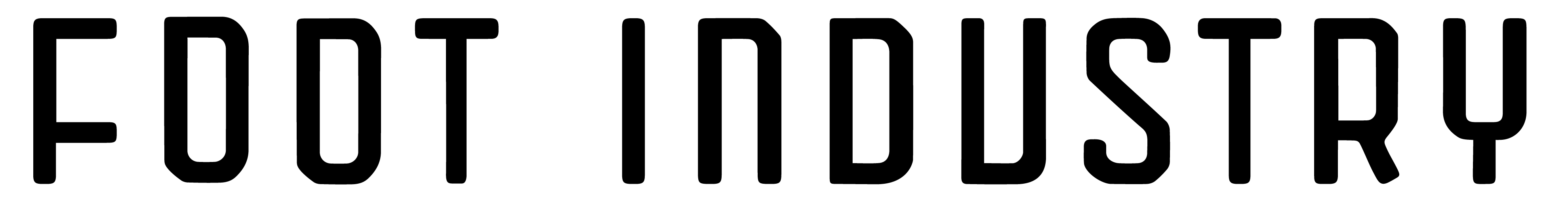- About the recommended browser
We recommend using this site in the following environments. It is possible to use it with other browsers, but there may be problems such as the image of the site not being displayed, the layout being corrupted, and not working properly during various procedures. In rare cases, the character code may not be recognized correctly by a browser other than the recommended browser, so we recommend that you use the recommended browser. - Cart function etc. does not work properly
Make sure that cookie passing is enabled. 1. Select "Internet Options" from the "Tools" menu. 2. Select "Privacy". 3. Make sure your privacy settings are at a level below "Medium-High". If you cannot press the "Default" button, this is already the setting. Internet Explorer latest version / FireFox latest version / Chrome latest version / safari latest version / iPhone OS latest version / Android OS latest version - Session displayed as invalid
This error occurs because the screen has not been operated for a certain period of time since you logged in. Sorry to trouble you, but please log in again. - Image is displayed or not displayed as "x"
The environment of your internet connection may have been unstable. Please click the "Refresh" button on your browser to reload the screen.
- We ask customers who use this site to register as a member (free of charge).
- About member ID and password When registering as a new member
you will be asked to set your e-mail address and password. This is required when ordering products or changing various registrations and settings. - Can't log in and forget the password
Click "Password Inquiry" on the login screen of the site, enter your "email address", and then proceed with the procedure. As soon as you complete the procedure, we will send a "Request for password reset" email to the registered email address. * The URL is valid for 30 minutes after the site's "Password Inquiry" is executed. Please take the procedure for resetting as soon as possible. * From the viewpoint of personal information protection, we cannot find out the password even if you contact the Customer Center. - Registered my email address incorrectly
The notification email sent from this site is automatically sent and cannot be resent. If you do not receive the e-mail after a while, please re-register.
- Order history
You can check your order details and past order history from "My Page" → "Order History". - Cancellation and return
Please be aware that once a purchase agreement has been enacted, Cubism will not accept any cancellations of the purchase for any reasons whatsoever. For further information, please check here
- When ordering regular sales products
You can choose between credit card and AliPay . If you want to use PayPal, please check here and contact us by email while ordering. * We cannot accept changes in the payment method after the order is completed. Please be careful. - When ordering at Tokyo store/office
We accept Cash,Credit card and any QR payment in Japan. - Issuance of receipt
We do not issue receipts. Please use the "purchase statement" sent with the ordered product as a substitute for the receipt. Please note that we will not be able to reissue the statement even if it is lost by the customer. - Wrapping gifts
Sorry. we do not accept any wrapping-gifts request.
- Shipping and delivery
Ship wordwide.
Delivery will be made on the day of payment confirmation or within 5 business days of order confirmation.
- Shipping fee
Depands on your shipping address. 660 yen for each shipping in Japan. Other countries or areas start from 2000yen. You can check the shipping fee on check-out page. - Delivery company
We use FedEx and DHL to shipping. - Change shipping information
Please contact us if you want to change the shipping address. We can chage the shipping information before shipping for free. Once the package has been sent to the delivery center, please contact the delivery company all by yourself.
- Coupon code
Coupons are services that can be used as benefits such as discounts when shopping on this site. You can use up to one type per order when shopping on this site. However, the validity period and terms of use differ depending on the coupon code, so please check in advance before using. - How to use
Please enter your coupon code in the input form on the "Payment Information Settings" screen during the purchase procedure. The coupon code will be announced on the e-mail newsletter and NEWS page when the campaign is held. Depending on the content of the campaign, we may notify you from the store or SNS.
- How many items are in stock
We cannot answer the specific number of items in stock as they may vary depending on the order status of other customers. If items have been [SOLD OUT], means no stock at this moment. Please check the [Email me when available]to get the update about the stock. - Order items that are no longer displayed
Items not listed on the site cannot be ordered. If the item is no longer posted on the site even though it is in stock, it is either because the sales period has expired or the sale has been discontinued due to circumstances. * Whether or not to resell depends on the product. * If the item is no longer posted on the site due to sold out, it will be posted again only when additional items are received. - When will the out-of-stock items arrive
Restocking depends on the product. Therefore, we cannot inform you about the arrival time. Products that have arrived will be on sale again on the site. In addition, customers who have registered for "Restock Email Registration" will be notified by email when they are in stock. * Some products may not be restocked. Please note.
- Consultation about shoe size
We have prepared a size measurement sheet to propose the most suitable size for our customers. After measuring your own foot size, please contact us by email or official LINE account.
Print size measurement sheet
A4 : Use two sheets pasted together
Click here for A3 sizeClick here for A4 size